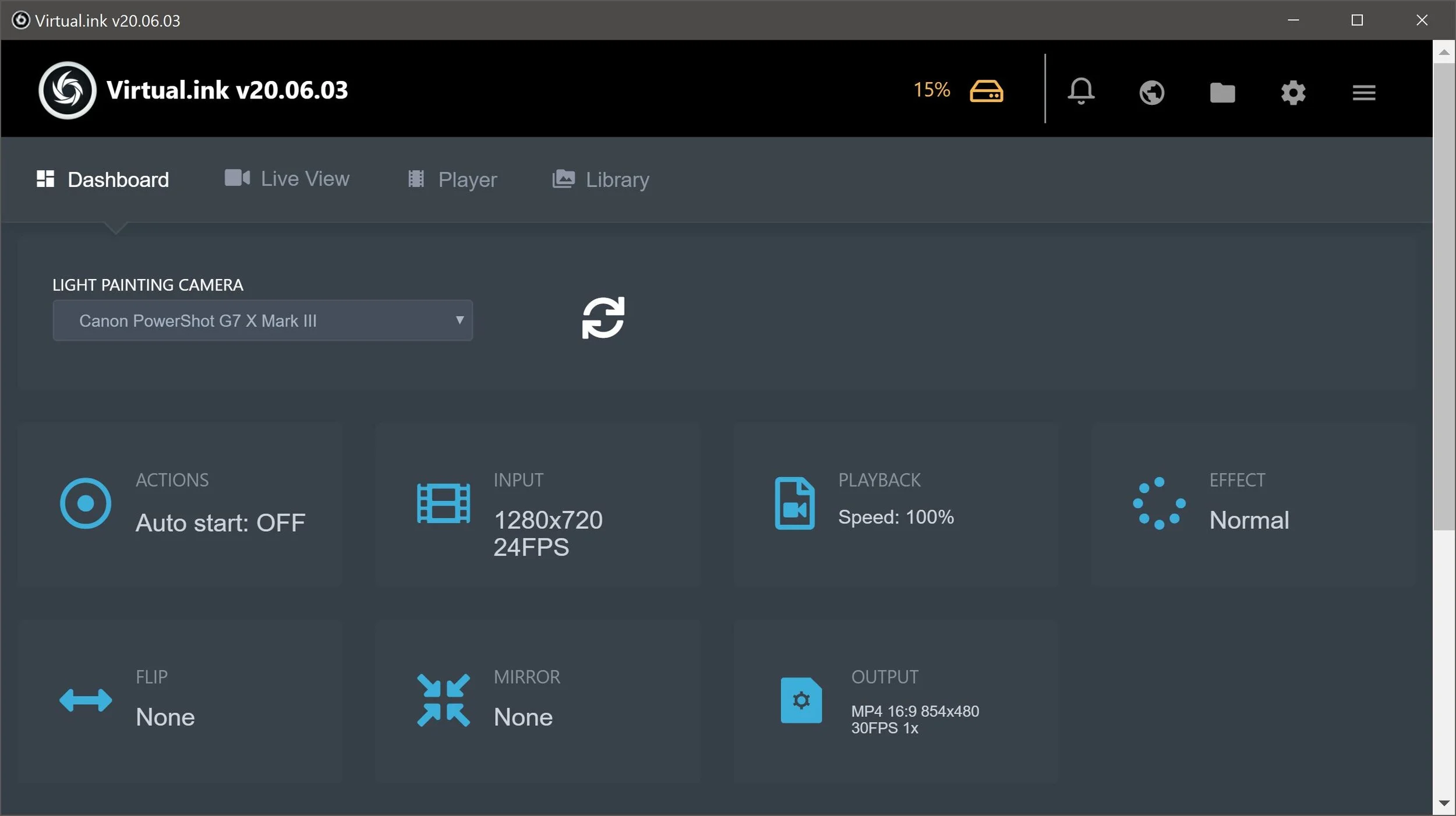June 2020 release!
All right folks, this is a major one. This is an accumulation of many updates from the past months and BIG ones from the last weeks.
Highlights
New “Direct” connection (no HDMI capture card needed for low res prototyping)
Better GPU support (I mean, it’s really really faster)
Twisted butterfly mode
Audio recording & playback
Fresh new UI
Beforethoughts (is that a word?)
The first version of Virtual.ink software dates from 2015 and we did it for a performance at TEDxMontréal. It has since been used for many high scale shows and multiple photobooth agencies including that really neat gig with the NHL recently (by Freshtape Media). The required investment to get started until now was quite steep as a very powerful computer was needed (2000$+), as well as a decent hdmi converter (300$+) and the software itself (1000$+). That left out many people from my light-painting community, but it was in line with the investment I’ve made so far (think two high skilled software engineers, studios and everything…). But with a lot of R&D, we recently came up with an extremely powerful / stripped down version that can cover that community, especially with the fact that there is now an option to run the software without the need of an hdmi capture card.
1- Introducing, Virtual.ink direct
That’s right, no HDMI capture card! Of course, it comes with major draw backs, but this is enough for prototyping and social media content (especially Instagram and Tik Tok).
Limitations
Works with most Canon cameras even the older ones that can’t deliver clean hdmi out. But this one is for Windows only and the resolution is 1024px wide (yes, that is the resolution provided by the camera through usb). We hope to see better resolutions in the near future.
Works with any webcam where you can set manual settings. I did this test using a Logitech Brio 4k. This one works either with Windows and Mac and it is actually the only option for 4k video light-painting (for the moment…)
2- Better GPU support
We were already using the GPU for encoding but now we’re handling much more and the difference is day and night, especially when you start to pile up effects (mirror, hue shift…)
3- Twisted butterfly mode
Ok that was just a few lines of code, but wow, this is so amazing what can be created with this mode. It’s basically a 180 degree rotation blended clone of the original feed
4k sample using a Brio webcam with Twisted Butterfly mode
4- Audio recording & playback
There is now an option to capture the audio while you create the light-painting. This is especially relevant for a videobooth where you wish to capture your participants reactions, or to teach light-painting with commentaries. You’ll find the option in the settings (top right corner)
5- New UI
Introduced in XangleCS last months, we now have finalized the UI update of all of our software. #CLEAN :)